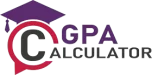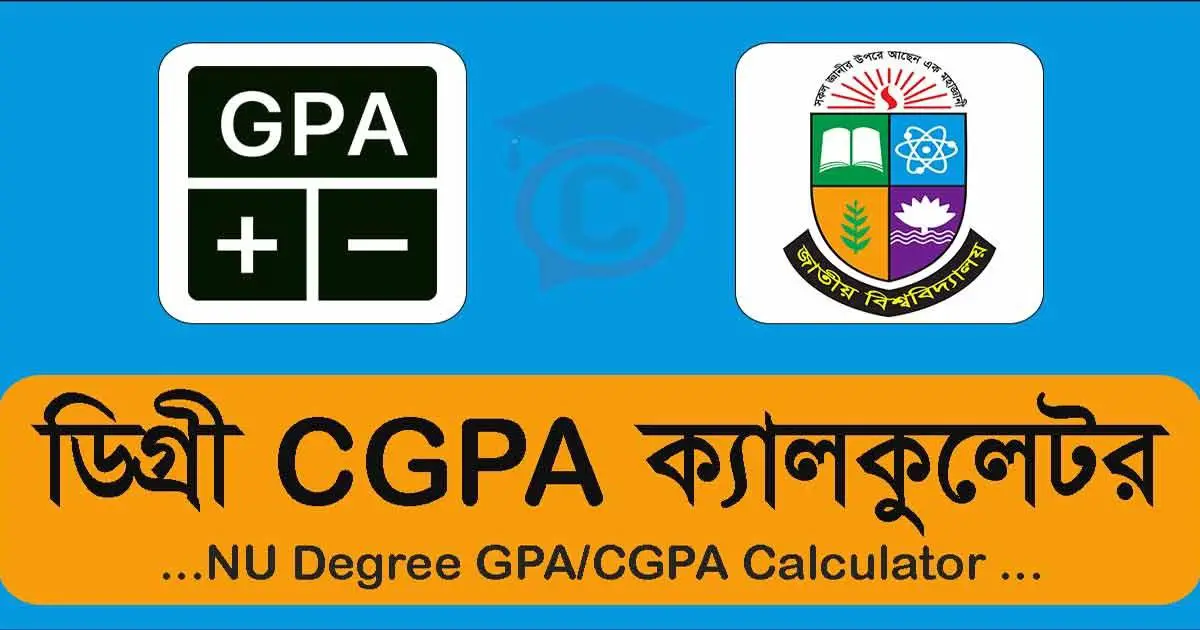NU Honours CGPA Calculator will help you calculate your National University Honours GPA and CGPA result. Using this calculator, the students of the Honours course of the National University can calculate their GPA and CGPA results. Let’s try NU CGPA Calculator.
Honours CGPA Calculator
The above calculator is specially designed to calculate the GPA and CGPA result of the Honours course of the National University. Students do not need to know any special mathematical tricks to use this calculator.
National University students can use this NU Honours CGPA calculator to calculate their average grade point GPA and CGPA results by following only a few steps.
You may try: NU Degree CGPA Calculator
How to Calculate Honours CGPA Result?
At this stage we will discuss how to calculate National University Honors Result in CGPA. We will discuss each one in detail so that every student can calculate his honors result in CGPA.

Follow these 3 Steps to Calculate Honours CGPA Result
- Enter the name of your Honors subject (This is optional)
- Then select the letter grade of your subject (eg A+, A or B-)
- Finally input subject wise credit
By following these three processes, you can easily calculate your CGPA or GPA result using our Honors CGPA calculator. After this we will discuss each step in detail one by one.
Type Your Subject Name
To calculate or convert your honors result to GPA or CGPA in the calculator, the first thing you need to do is to input the name of the subject in the calculator.

Although this is an optional process, if you input your subject name in the NU Honours CGPA Calculator, the result can be calculated according to the subject. It is not important for the calculation but the result will be most beautiful if the subject is input.
Input Your Latter Grade
After inputting the name of the subject in the calculator, the next task is to input the letter grade of that subject. In other words, you have to select the grade you got in the subject in your exam result in the calculator.

Let’s say you got A Grade in Principal of Accounting subject. You have to select this grade in the calculator. And this process is the same for each subject.
Input Your Subject Credit
After the second step of the calculator select the letter grade you have to input the credit for each subject. Usually in case of honors each subject is 4 credits. But follow the syllabus that is in your honors to confirm this number.

A separate credit number should be input in the NU Honours CGPA Calculator for each subject. You will see the final result after inputting the credit number.
Final Calculation Result
If you complete all the above steps correctly, you will see below Honors GPA and CGPA separately in two results. For example, you will see the first year GPA result above and a little below you will see the final CGPA result.

However, more than one year must be input in the NU Honours CGPA Calculator to get the CGPA result. And click on add next year button to add new year to the calculator. Then you can see both GPA and CGP results of two or more years in the calculator.
Add Subject: In this honors CGPA calculator, four subjects will be given in the default format. However, if you want, you can increase the subject and calculate it.
To increase the subject, click on the Add Subject button at the bottom of the calculator. Each time you click on the button, one subject will be added to the bottom. In this way you can calculate the GP and CGPA result of the desired subject one by one.
Add Year: You can also add one more year in this calculator along with the useful addition. For such honors four years calculation is required. That is possible using this calculator.

A new year will be added by clicking the add next year button at the bottom of the calculator. Honors 1st year at the top and Honors 2nd year at the bottom so third and fourth year results can be input in the NU Honours CGPA Calculator.
Thus both GPA and CGPA results of each year can be calculated with this calculator. By following the rules given above, a student can easily calculate his honors GPA and CGPA from here.
NU Honours Grading System
Before calculating National University Honors Result GP and CGPA must have an understanding of the grading system. It is necessary to have an understanding of the grading system before calculating any result of National University Honors Degree or Masters. So let’s know about the honors grading system.
The results are formulated according to the grading system of the Honours course of the National University. And through this grading system you can determine your GPA and CGPA results. Let us now know about the grading system of the Honours Department of the National University.
| Letter Grade | Marks | GPA 4.00 Scale |
|---|---|---|
| A+ | 80 – 100 | 4.00 |
| A | 75 – 80 | 3.75 |
| A- | 70 – 75 | 3.50 |
| B+ | 65 – 70 | 3.25 |
| B | 60 – 65 | 3.00 |
| B- | 55 – 60 | 2.75 |
| C+ | 50 – 55 | 2.50 |
| C | 45 – 50 | 2.25 |
| D | 40 – 45 | 2.00 |
| F (Fail) | 0 – 39 | 0.00 |
The above table shows the grading system of Honours department of National University. Here on the left are the letter grades with the highest being an A plus grade and the lowest being an F grade.
There is also mark distribution where if a student gets 0 to 39 then he is considered F grade or fail. If a student gets 80 to 100 then he is considered as A+ Grade. It is the highest grade according to the National University Grading System.
Next is the GPA scale on the far right and counts as 4.00. If someone scores 0 to 39 then his GPA points are counted as 0.00. And if someone gets 80 to 100 then his GPA 4.00.
National University Honours Exam Pass Mark
According to the latest updated Grading System of the National University, a student of the Honours department has to score at least 40% marks in all the courses. And if the grade is counted then he must get a D grade or get a GPA of 2.00 in all the courses.
If it is said how much a student should get to pass a subject in a Honours course? Even then his answer will be the same. In order to pass in any subject in Under Honours Course of National University, a student have to get minimum 40 to 45 marks or D Grade GPA 2.00.
NU Honours CGPA Calculator FAQ
At this stage we will share with you some important questions and their answers related to calculation of GPA and CGPA result of National University Honors. Hope these questions and answers will be useful to you during the calculation.
NU Honors CGPA Calculator can easily calculate Honors GPA and CGPA results by simply inputting subject letter grade and subject wise credit. You can also calculate the result using this Honors CGPA calculator.
A student who is passing under degree in National University must get 40 percent marks in total or get D grade or GPA 2.00 to pass.
Of course using this calculator you can easily calculate both Honors GPA and CGPA results. And it is possible to do that only by inputting subject wise letter grade and credit number.
These are some of the questions asked by the students regarding NU Honours CGPA calculation. Hope you got your answer from here. If not then you can tell us your valuable question in the comments. We will try to answer your questions appropriately.
Conclusions
I hope you have already used NU Honors CGPA Calculator and calculated your result. Results can be calculated very easily using this calculator. So share this among your friends so that they can also calculate Honors Result in GPA and CGPA. Thank you very much for reading the entire post.